RSCIT Assessment 9 (Microsoft Excel)
Dear Students आप यहाँ पर RSCIT Assessment 9 मे आने वाले सभी Important Questions को हिन्दी मे पढ़ने वाले है, RSCIT Assessment 9 के यहाँ कुल 30 प्रश्न है, जो आपको RSCIT Assessment 9 का exam देते समय हूबहू मिलने वाले है। ये सभी प्रश्न हमने आपकी बैहतर तैयारी के लिए आपको उपलब्ध करवा रहे है।
RSCIT Ilearn Assessment 9 Important Questions with Answers
दोस्तों RSCIT Ilearn Assessment 9 के सभी Important Questions को हम एक-एक करके आपके सामने हिन्दी मे उपलब्ध करवा रहे है, जिससे आप RSCIT Ilearn Assessment 9 मे अच्छे मार्क्स प्राप्त कर सकें।
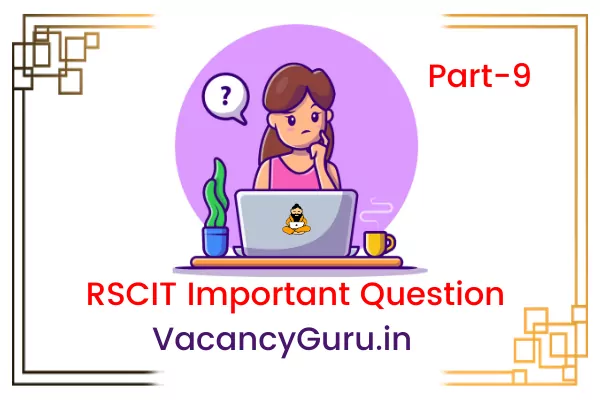
VACANCYGURU के RSCIT Assessment 9 में आपका स्वागत है।
जैसा की आपको पता है, RSCIT Main Exam से पहले RKCL का RSCIT Internal Assessments होता है।
आज हम RSCIT Assessment 9 (Microsoft Excel ) अध्याय के महत्वपूर्ण प्रश्न-उत्तर पढ़ेंगे, वो भी हिंदी की उत्तर कुंजी (Answer Key) के साथ। आपको पता है RSCIT के Internal Exam के रूप मे RSCIT Assessment 9 होते है, जो की प्रत्येक 2 no. के होते है।
यहाँ हम आपको RSCIT Assessment 9 के सभी महत्वपूर्ण प्रश्न बता रहे है।
RSCIT Assessment 9 | Microsoft Excel
============================
RSCIT Assessment 9 के सभी Important Questions with Answer नीचे दिए गए है:-
Q1: एक्सेल 2019 में फार्मूला टूलबार किस से जोड़ा जा सकता हैं?
Which toolbar can be used to insert a formula in Excel 2019?
A) इन्सर्ट (Insert)
B) फार्मूला (Formula)
C) रिव्यू (Review)
D) होम (Home)
Answer: B
Q2: एक्सेल 2019 में HLOOKUP फंक्शन VLOOKUP फंक्शन से किस प्रकार भिन्न हैं?
How does the HLOOKUP function differ from the VLOOKUP function in Excel 2019?
A) HLOOKUP searches horizontally, while VLOOKUP searches vertically
B) HLOOKUP is used for text, and VLOOKUP is used for numbers
C) HLOOKUP always returns an exact match, while VLOOKUP can return an approximate match
D) HLOOKUP and VLOOKUP are interchangeable, they perform the same function
Answer: A
Q3: परिपक्वता पर ब्याज का भुगतान करने वाली सुरक्षा के लिए अर्जित ब्याज वापस करने के लिए एमएस एक्सेल फंक्शन हैं?
Which MS Excel function returns accrued interest for securities that pay interest at maturity?
A) DDB
B) ACCRINTM
C) INT_ACCRUED
D) MINTACCR
Answer: B
Q4: आप एक्सेल में वर्तमान दिनांक कैसे प्रदर्शित करते हैं?
How do you display the current date in Excel?
A) Today()
B) Date()
C) Now()
D) Time()
Answer: A
Q5: एसमएस एक्सेल 2019 में विंडोज को भागों में विभाजित करने के लिए किस मेनू विकल्प का उपयोग किया जा सकता हैं?
Which menu option can be used to split windows in MS Excel 2019?
A) Review > window > split
B) Page Layout > split
C) Review > split
D) View > split
Answer: D
Q6: एमएस एक्सेल में कौन सा फंक्शन नहीं हैं?
Which function is not available in MS Excel?
A) Max()
B) AVG()
C) MIN()
D) SUM()
Answer: B
Q7: माइक्रोसॉफ्ट एक्सेल 2019 किस प्रकार का सॉफ्टवेयर हैं?
What type of software is Microsoft Excel 2019?
A) Word Processor
B) Spreadsheet
C) Presentation Software
D) Database
Answer: B
Q8: किसी निर्दिष्ट शर्त को पूरा करने वाली सेल की संख्या की गणना करने के लिए किस फंक्शन का उपयोग किया जाता हैं?
Which function is used to count the number of cells that meet a specified condition?
A) COUNT
B) SUM
C) IF
D) COUNTIF
Answer: D
Q9: हाईलाइट किया गया ड्राप–डाउन हैंडल विकल्प प्रदान करता हैं?
The highlighted drop-down handle option provides:
A) Auto-hide ribbon
B) Show tabs and commands
C) Both a and b
D) None of the above
Answer: C
Q10: एम एस एक्सेल 2019 में आप डेटा को आरोही या अवरोही क्रम में कैसे पुनर्व्यवस्थित करते हैं?
How do you reorder data in ascending or descending order in MS Excel 2019?
A) Data > Form
B) Data > Table
C) Data > Sort
D) Data > Subtotal
Answer: C
Q11: एक्सेल में कौन सा फंक्शन बताता हैं कि कितनी संख्यात्मक प्रविष्टियाँ हैं?
Which function in Excel tells you how many numeric entries there are?
A) Count()
B) Num()
C) Sum()
D) Chknum()
Answer: A
Q12: एक्सेल 2019 में किसी श्रेणी में उच्चतम मान ज्ञात करने के लिए किस फंक्शन का उपयोग किया जाता हैं?
Which function in Excel 2019 is used to find the highest value in a range?
A) MAX()
B) MIN()
C) SUM()
D) AVG()
Answer: A
Q13: आनंद अपनी वर्कशीट में सेल A7 में ऑटोसम करना चाहते हैं, इसके लिए वह ऑटोसम शॉर्टकट कुंजी ALT += का उपयोग करना चाहते हैं. यहाँ दिए गए चित्र को देखे और दिए गए विकल्पों में से सही उत्तर चुने?
Anand wants to use AutoSum in cell A7 of his worksheet and wants to use the AutoSum shortcut key ALT +=. After viewing the picture, choose the correct answer:
A) An error will appear in cell A7 because there is a blank cell in the range A2:A6.
B) The sum of range A5:A6 will appear in A7.
C) The sum of range A2:A6 will appear in cell A7.
D) A message will appear asking to enter a number in cell A4.
Answer: B
Q14: एमएस–एक्सेल में फॉर्मेट सेल्स डायलॉग बॉक्स ओपन करने के लिए शॉर्टकट कुंजी हैं?
What is the shortcut key to open the Format Cells dialog box in MS Excel?
A) CTRL+E
B) CTRL+1
C) CTRL+D
D) CTRL+F
Answer: B
Q15: एक्सेल में सेल के भीतर एक नयी लाइन बनाने के लिए किस कुंजी का उपयोग किया जाता हैं ?
Which key is used to create a new line within a cell in Excel?
A) Enter
B) Shift
C) Alt+Enter
D) Ctrl
Answer: C
Q16: एक्सेल 2019 की स्टार्ट स्क्रीन जो प्रोग्राम लांच करने के तुरंत बाद दिखाई देती हैं. इसमें शामिल हैं?
What is included on the Excel 2019 start screen that appears immediately after launching the program?
A) Recently opened workbooks list
B) Thumbnails of templates for creating new workbooks
C) Both a and b
D) None of the above
Answer: C
Q17: अंकित बायोलॉजी क्लास के अंकों के औसत की गणना करना चाहता हैं, जहाँ सुरेश इंस्ट्रक्टर हैं. नीचे दिखाए गए चित्र को देखकर सही मानदंड चुने जो वांछित परिणाम प्राप्त करने के लिए पीले हाईलाइट किये गए सेल में दिया जाना चाहिए?
Ankit wants to calculate the average marks for the Biology class where Suresh is the instructor. Look at the picture below and select the correct criteria for the highlighted yellow cell to get the desired result?
A) Biology and Suresh
B) Biology and Suresh, Vijay
C) Biology and Vijay
D) All of the above
Answer: A
Q18: जब आप एक्सेल 2019 स्क्रीन लांच करते हैं तो यह अलग–अलग टेम्पलेट थंबनेल दिखाता हैं, टेम्पलेट थंबनेल जो आपको एक्स्प्लोर करने और कई विशेषताओं को सीखने की अनुमति देता हैं, उसे कहा जाता हैं?
When you launch Excel 2019, it shows different template thumbnails, and the template thumbnail that allows you to explore and learn various features is called?
A) वेलकम टू एक्सेल (Welcome to Excel)
B) चार्ट्स (Charts)
C) ब्लेंक वर्कबुक (Blank Workbook)
D) बिज़नेस (Business)
Answer: A
Q19: एक्सेल 2019 में AGGREGATE फंक्शन क्या करता हैं?
What does the AGGREGATE function do in Excel 2019?
A) रेंज में वैल्यूज ऐड करता हैं (Adds values in a range)
B) डाटा की रेंज पर एग्रीगेट एनालिसिस परफॉर्म करता हैं (Performs aggregate analysis on a range of data)
C) रेंज में वैल्यूज को गुणा करता हैं (Multiplies values in a range)
D) रेंज में टेक्स्ट को जोड़ता हैं (Concatenates text in a range)
Answer: B
Q20: एक्सेल 2019 फंक्शन COUNTA() क्या करता हैं?
What does the COUNTA() function do in Excel 2019?
A) किसी रेंज में उन सेल की संख्या की गणना करता हैं जो रिक्त नहीं हैं (Counts the number of non-empty cells in a range)
B) वैल्यू को एक रेंज में जोड़ता हैं (Adds values in a range)
C) किसी रेंज का औसत ज्ञात करता हैं (Finds the average of a range)
D) किसी रेंज में वैल्यूज को गुणा करता हैं (Multiplies values in a range)
Answer: A
Q21: चित्र में दिखाए गए DSUM के उदाहरण के लिए, दिए गए कथनों में से कौन सा कथन सत्य हैं?
For the example of DSUM shown in the picture, which of the following statements is true?
A) DSUM calculates the total profit for Tree Apple.
B) DSUM calculates the total profit for Tree Mango.
C) Both a and b
D) None of the above
Answer: C
Q22: सेल के रिलेटिव एड्रेस को अब्सोल्युट एड्रेस में बदलने के लिए किस फंक्शन कुंजी का उपयोग किया जाता हैं?
Which function key is used to change the relative address of a cell to an absolute address?
A) F8
B) F2
C) F4
D) F5
Answer: C
Q23: एक्सेल में मैक्रो बनाने के लिए किस लैंग्वेज का उपयोग किया जाता हैं?
Which language is used to create macros in Excel?
A) C
B) VB (Visual Basic)
C) Visual C++
D) Java
Answer: B
Q24: एक्सेल 2019 में, सेल रेफेरेंस शब्द का क्या अर्थ हैं?
What does the term “cell reference” mean in Excel 2019?
A) सेल का एड्रेस (Cell address)
B) सेल का कंटेंट (Cell content)
C) सेल की विड्थ (Cell width)
D) सेल की हाइट (Cell height)
Answer: A
Q25: सेल B1 से B7 में रखी संख्याओं में से सबसे बड़ी संख्या की गणना करने का सही फार्मूला कौन सा हैं?
Which is the correct formula to find the largest number in the range B1 to B7?
A) =LARGE(B1,B7)
B) =LARGE(B1:B7)
C) =LARGE(B1,B7,1)
D) =LARGE(B1:B7,1)
Answer: D
Q26: एक्सेल में गोल सीक फीचर का उद्देश्य क्या हैं?
What is the goal seek feature used for in Excel?
A) डेटा की एक रेंज का विश्लेषण करता हैं और लक्ष्य प्रस्तावित करता हैं (Analyzes a range of data and suggests a target)
B) वांछित परिणाम प्राप्त करने के लिए एक विशिष्ट वैल्यू को सर्च करता हैं (Searches for a specific value to achieve the desired result)
C) एक लक्ष्य-उन्मुख डैशबोर्ड बनाता हैं (Creates a goal-oriented dashboard)
D) वैल्यूज की रेंज की औसत ज्ञात करता हैं (Finds the average of a range of values)
Answer: B
Q27: एक्सेल में कॉलम को लेबल किया जाता हैं?
How are columns labeled in Excel?
A) 1,2,3…..
B) A1,A2,…..
C) $A1,$A2,…
D) A,B,C इत्यादि (A, B, C, etc.)
Answer: D
Q28: निम्नलिखित में से कौन सा फार्मूला एक्सेल में सही ढंग से एंटर नहीं किया गया हैं?
Which of the following formulas is not entered correctly in Excel?
A) =97+445
B) =C8*B1
C) 97+45
D) =C9+16
Answer: C
Q29: एम एस एक्सेल 2019 में सम्पूर्ण कॉलम को हाईलाइट करने की शॉर्टकट कुंजी क्या हैं?
What is the shortcut key to highlight an entire column in MS Excel 2019?
A) Ctrl + Space bar
B) Ctrl + Page up
C) Ctrl + Enter
D) Ctrl + C
Answer: A
Q30: चित्र में नीले वृत्त में अंकित फोल्डर विकल्प के लिए कौन सा कथन सत्य हैं?
Which statement is true for the folder option marked in the blue circle in the picture?
A) All recent file locations where you accessed or saved workbooks.
B) Workbook properties
C) Neither a nor b is true
D) Both a and b are true
Answer: A
Q31: एमएस–एक्सेल में टेक्स्ट का संयोजन निम्नलिखित का उपयोग करके किया जा सकता हैं
In MS Excel, text concatenation can be done using:
A) !
B) *
C) &
D) a and b both
Answer: C
Q32: एक्सेल वर्कस्पेस से आपका क्या तात्पर्य हैं?
What do you mean by Excel workspace?
A) A group of rows
B) A group of worksheets
C) A group of workbooks
D) A group of columns
Answer: C
Q33: एक्सेल में शॉर्टकट कुंजी CTRL + R का उपयोग किया जाता हैं?
What does the shortcut key CTRL + R do in Excel?
A) Aligns cell content to the right
B) Fills the active cell selection to the right
C) Deletes the content of selected cells
D) None of the above
Answer: B
Q34: एक्सेल 2019 में किस फीचर का उपयोग डेटा को बार, लाइनों या पाई स्लाइस के माध्यम से प्रस्तुत करने के लिए किया जाता हैं?
Which feature in Excel 2019 is used to present data through bars, lines, or pie slices?
A) Conditional Formatting
B) Pivot Tables
C) Charts
D) Data Validation
Answer: C
Q35: सेल G2 से सेल M12 की सेल रेंज के लिए सही सन्दर्भ हैं?
The correct reference for the cell range from G2 to M12 is?
A) G2M12
B) G2;M12
C) G2:M12
D) G2-M12
Answer: C
Q36: काउंट फंक्शन तारीखों की गिनती भी कर सकता हैं यदि सही प्रारूप में ठीक से लिखा गया हो. यह गिनना चाहता हैं कि उसके एक्सेल वर्कशीट के कॉलम A में कितनी तारीख एंट्रीज हैं. चित्र देखें और सेल B2 में प्रदर्शित वैल्यू होगी?
The COUNT function can also count dates if entered in the correct format. It wants to count how many date entries are in column A of his Excel worksheet. After viewing the picture, what value will appear in cell B2?
A) 10
B) 9
C) 7
D) 8
Answer: D
Q37: निम्नलिखित उदाहरण में फील्ड आर्गुमेंट छोड़ दिया गया हैं, यदि फार्मूला = DCOUNT(A1:D8, ,F2:G3) का सेल B10 में टाइप किया गया हैं, तो नीचे दिए गए चित्र को देखकर, सही उत्तर ढूंढे?
In the following example, the field argument is omitted. If the formula =DCOUNT(A1:D8, ,F2:G3) is typed in cell B10, what is the correct answer after viewing the picture?
A) 8
B) 3
C) 0
D) The entered formula is incorrect
Answer: D
Q38: एक्सेल में फार्मूला शुरू होता हैं?
A formula in Excel starts with:
A) %
B) +
C) =
D) –
Answer: C
Q39: रो एवं कॉलम का इंटरसेक्शन कहलाता हैं?
The intersection of a row and column is called:
A) Data
B) Cell
C) Field
D) Equation
Answer: B
Q40: चित्र को देखें ओर सही उत्तर चुने जिसे सेल d2 मे प्रदर्शित किया जाना चाहिए?
Look at the picture and choose the correct answer to display in cell D2.
A) 16
B) 160
C) 26
D) 30
Answer: B
Q41: नीचे दिए गए चित्र में, सेल A1 में वर्कशीट शीर्षक दिखाई दे रहा है, लेकिन सुरेश चाहता है कि यह सेल A1 से F1 तक सेंटर में दिखाई दे, इसके लिए सुरेश को क्या करना चाहिए?
In the picture below, the worksheet title appears in cell A1, but Suresh wants it to be centered from cell A1 to F1. What should Suresh do?
A) Write the title in cell C1
B) Select from cell C1 to F1 and press Merge & Center
C) Select from cell C1 to F1 and align the title to the center
D) Write the title in cell C1 and increase the indent
Answer: B
Q42: नीचे दिए गए चित्र में, सेल A1 में वर्कशीट शीर्षक दिखाई दे रहा है, लेकिन सुरेश चाहता है कि यह सेल A1 से F1 तक सेंटर में दिखाई दे, इसके लिए सुरेश को क्या करना चाहिए?
In the picture below, the worksheet title appears in cell A1, but Suresh wants it to be centered from cell A1 to F1. What should Suresh do?
A) Merge and center the cells A1 to F1
B) Change the font size
C) Apply a border around the text
D) Increase the row height
Answer: A
Q43: एक्सेल में एक वर्कबुक में कितनी वर्कशीट हो सकती हैं?
How many worksheets can be in one workbook in Excel?
A) 10
B) 50
C) 100
D) Unlimited
Answer: D
Q44: जब आप एक्सेल 2019 में डेटा एंट्री करते हैं, तो “स्क्रॉल बार” का क्या उद्देश्य है?
When you enter data in Excel 2019, what is the purpose of the “scroll bar”?
A) To adjust the column width
B) To move up and down or left and right in the worksheet
C) To add rows to the worksheet
D) To delete cells in the worksheet
Answer: B
Q45: एक्सेल में “ऑटो फिल” का क्या कार्य है?
What is the function of “Auto Fill” in Excel?
A) To automatically fill the selected cell with a value
B) To automatically resize a column
C) To automatically calculate values
D) To automatically create charts
Answer: A
Q46: निम्नलिखित में से कौन सा एक उदाहरण है, जिसमें एक्सेल में पिवट टेबल का उपयोग किया जाता है?
Which of the following is an example of using a Pivot Table in Excel?
A) Summarizing sales data by region
B) Calculating the average of a column
C) Applying conditional formatting
D) Sorting data alphabetically
Answer: A
Q47: एक्सेल 2019 में, डेटा वैलिडेशन क्या करता है?
What does data validation do in Excel 2019?
A) It ensures that only specific types of data are entered in a cell
B) It checks the spelling of the data entered
C) It automatically formats the data entered
D) It adds borders around the cells
Answer: A
दोस्तों विश्वास कीजिये यदि आपने यहाँ से RSCIT Assessment 9 (Microsoft Excel) चैप्टर के सभी महत्वपूर्ण पढ़ लिए तो आपके RSCIT Assessment 9 के assessment मे पूरे 2 मे से 2 अंक आएंगे। यदि आगे भी इनमे कोई अपडेट आता है तो हम आपको उपलब्ध करवाते रहेंगे।
“क्या आप RSCIT Assessment 10 के महत्वपूर्ण प्रश्न पढ़ना चाहते है, तो यहाँ क्लिक करें।“
यदि आपको यहाँ से RSCIT Assessment 9 के महत्वपूर्ण प्रश्न उत्तर पढ़कर अच्छा लगा हो तो कृपया अपने दोस्तो के साथ What’s App व Facebook पर share अवश्य करे ।
