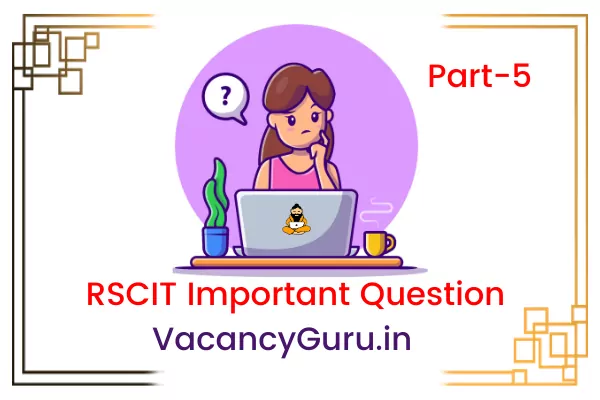Hello 🙂 Here you can read RSCIT Computer Important Questions दोस्तों :), हम आपके लिए लेकर आये हैं। RSCIT Computer Important Questions for RSCIT Exams के लिए बहुत ज्यादा महत्वपूर्ण प्रश्न-उत्तर, RSCIT Computer important Questions मे 35 प्रश्न है जो आपके लिए बहुत ज्यादा लाभदायक साबित होंगे।
Most Computer Important Questions in Hindi
Computer Important Questions को लेकर हमे आपको ये बताते हुये बहुत ही खुशी है 🙂 की हम सभी प्रकार के Computer Exam Important Questions Part 1 व इसके सभी 10 पार्ट फ्री मे उपलब्ध करवा रहे है।
Computer Important Questions पढ़ने से आपको बहुत ही ज्यादा फायदा होने वाला है, आप ज्यादा से ज्यादा पढे ओर अपने दोस्तो के साथ शेयर करें ।
Q. 1. एमएस वर्ड 2010 में ‘गटर’ किससे संबंधित है?
What does ‘Gutter’ refer to in MS Word 2010?
- ओरिएंटेशन / orientation
- पृष्ठ आकार / page size
- मार्जिन / Margin
- इक्वेशन / equation
Answer: (C)
Q. 2. ई-मेल क्लाइंट में ‘इनबॉक्स’ है:
‘Inbox’ in e-mail client is:
- वह स्थान जहाँ भेजा हुआ ई-मेल रखा जाता है। / The place where the sent e-mail is kept.
- वह स्थान जहाँ अवांछित ई-मेल रखा जाता है। / The place where unwanted e-mail is kept.
- वह स्थान जहाँ हटाए गए ई-मेल को रखा जाता है। / The place where deleted e-mails are kept.
- इनमें से कोई भी नहीं / None of these
Answer: (D)
Q. 3. मान लीजिए, आप केवल उन्हीं पंक्तियों को प्रदर्शित करना चाहते हैं जहाँ किसी छात्र ने किसी विषय में 70 या 70 से अधिक अंक प्राप्त किए हैं। एम.एस.-एक्सेल 2010 के किस फीचर का उपयोग किया जाता है? उपयुक्त विकल्प का चयन कीजिए:
Suppose, you want to display only those rows where a student has scored 70 or more than 70 marks in a subject. Which feature of MS-Excel 2010 is used? Select the appropriate option:
- सॉर्टिंग / Sorting
- रैप टैक्स्ट / Rap text
- फिल्टरिंग / Filtering
- रेफरेंसिंग / Referencing
Answer: (C)
Q. 4. _______ विकल्प प्रोजेक्टर को विण्डोज़ 10 से कनेक्ट करते समय कम्प्यूटर और प्रोजेक्टर के बीच छवि को विभाजित करता है। इस तरह आप अपने कम्प्यूटर स्क्रीन पर एक चीज़ और प्रोजेक्टर स्क्रीन पर कुछ और प्रदर्शित कर सकते हैं।
The _______ option splits the image between the computer and the projector when connecting a projector to Windows 10. This way you can display one thing on your computer screen and something else on the projector screen.
- केवल पीसी स्क्रीन / PC screen only
- डुप्लीकेट / Duplicate
- एक्सटेंड / extend
- केवल सेकण्ड स्कीन / Second screen only
Answer: (C)
Q. 5. आपके पास छात्रों के नाम और उनके संबंधित परीक्षा अंकों के साथ एक डेटासेट है। आप यह जानना चाहते हैं कितने छात्रों ने 90 से ऊपर अंक प्राप्त किए हैं। आप किस एमएस एक्सेल फंक्शन का उपयोग करेंगे?
You have a dataset with students’ names and their respective exam scores. You want to know how many students have scored above 90 marks. Which MS Excel function will you use?
- MAX()
- MIN()
- COUNTIF()
- SUM()
Answer: (C)
Q. 6. भारत में कौनसा कानून विशेष रूप से साइबर अपराधों और इलेक्ट्रॉनिक वाणिज्य को संबोधित करता है, इलेक्ट्रॉनिक शासन के लिए कानूनी ढाँचा प्रदान करता है और साइबर अपराधों के लिए दण्ड परिभाषित करता है?
Which law in India specifically addresses cyber crimes and electronic commerce, provides the legal framework for electronic governance and defines penalties for cyber crimes?
- भारतीय कॉपीराइट अधिनियम / Indian Copyright Act
- भारतीय दण्ड संहिता / Indian Penal Code
- भारतीय अनुबंध अधिनियम, 1872 / Indian Contract Act, 1872
- भारतीय आईटी अधिनियम, 2000 / Indian IT Act, 2000
Answer: (D)
Q. 7. विण्डोज़ 10 में कौनसी अंतर्निहित (built-in) उपयोगिता उपयोगकर्ताओं को स्क्रीन पर किसी भी वस्तु के स्क्रीनशॉट को छवि के रूप में कैप्चर करने की अनुमति देती है?
Which built-in utility in Windows 10 allows users to capture a screenshot of any object on the screen as an image?
- कैलकुलेटर / Calculator
- मैथ इनपुट पैनल / Math Input Panel
- स्निपिंग टूल / Snipping Tool
- कमाण्ड प्रॉम्प्ट / command prompt
Answer: (C)
🙂 मुस्कुराइये आप पढ़ रहे है, RSCIT की सबसे भरोसेमंद वैबसाइट VacancyGuru पर
- Computer Important Questions
- और महत्वपूर्ण प्रश्नो का लिंक नीचे उपलब्ध है ।
Q. 8. BIOS का पूर्ण रूप क्या है?
What is the full form of BIOS?
- बाइनरी इनपुट आउटपुट सिस्टम / Binary input output system
- बेसिक इनपुट आउटपुट सिस्टम / Basic Input Output System
- बाइनरी 10 सिस्टम / Binary 10 system
- बेसिक 10 सिस्टम / Basic 10 System
Answer: (B)
Q. 9. एमएस-एमएस वर्ड 2010 में डाले गए हाइपरलिंक को कैसे खोलें?
How to open hyperlink inserted in MS-MS Word 2010?
- बस हाइपरलिंक पर क्लिक करें / Just click on the hyperlink
- Alt कुंजी दबाएँ और फिर हाइपरलिंक पर क्लिक करें / Press Alt key and then click on the hyperlink
- Shift कुंजी दबाएँ और फिर हाइपरलिंक पर क्लिक करें / Press the Shift key and then click on the hyperlink
- Ctrl कुंजी दबाएँ और फिर हाइपरलिंक पर क्लिक करें / Press Ctrl key and then click on the hyperlink
Answer: (D)
Q. 10. एक विण्डोज ऑपरेटिंग सिस्टम में सिस्टम रिस्टोर का प्राथमिक उद्देश्य क्या होता है?
What is the primary purpose of system restore in a Windows operating system?
- कम्प्यूटर पर सभी फाइलों और फोल्डर का बैकअप बनाने के लिए / To create a backup of all files and folders on the computer
- पूरे हार्ड ड्राइव का एक स्नैपशॉट बनाने के लिए / To create a snapshot of the entire hard drive
- समस्याओं या त्रुटियों की स्थिति में पूर्व स्थिति में सिस्टम को वापस लाने के लिए एक तरीका प्रदान करने के लिए / To provide a way to return the system to a previous state in the event of problems or errors.
- कम्प्यूटर के प्रदर्शन की गति बढ़ाने के लिए / To increase computer performance speed
Answer: (C)
Q. 11. ‘HTTP’ का वेब पतों के सन्दर्भ में क्या अर्थ होता है?
What does ‘HTTP’ mean in the context of web addresses?
- हाइपरटेक्स्ट ट्रांसफर प्रोटोकॉल / hypertext transfer protocol
- हाई-टेक ट्रांसमिशन प्रोटोकॉल / Hi-Tech Transmission Protocol
- हाइपरलिंक टेक्स्ट टूल / hyperlink text tool
- ह्यूमन टेस्टेड टेक्नोलॉजी प्रोटोकॉल / Human Tested Technology Protocol
Answer: (A)
Q. 12. वेब ब्राउज करने के लिए किस प्रकार के सॉफ्टवेयर का उपयोग कर सकते हैं?
What type of software can be used to browse the web?
- वर्ड प्रोसेसर / word processors
- वेब ब्राउजर / web browser
- स्प्रेडशीट / spreadsheet
- प्रेजेंटेशन सॉफ्टवेयर / presentation software
Answer: (B)
Q. 13. MS Excel 2010 में किस शॉर्टकट कुंजी का उपयोग एक एक्सल वर्कबुक सहेजने के लिए किया जाता है?
Which shortcut key is used to save an Excel workbook in MS Excel 2010?
- Ctrl + S
- Ctrl + C
- Ctrl + P
- Ctrl + V
Answer: (A)
Q. 14. भारत में PAN कार्ड का मुख्य उद्देश्य क्या है?
What is the main purpose of PAN card in India?
- निवास के प्रमाण के रूप में सेवा करना / serve as proof of residence
- सरकारी स्वास्थ्य लाभों का लाभ उठाने के लिए / To avail of government health benefits
- LUCY टैक्स के उद्देश्यों के लिए आय और वित्तीय लेन-देन का परिवर्तन करना / LUCY Transforming income and financial transactions for tax purposes
- पासपोर्ट के लिए आवेदन करना] / Applying for a passport]
Answer: (C)
Q. 15. Excel 2010 में किसी सेल में कॉपी किए गए या कट किए गए सेलों को पेस्ट करने के लिए किस शॉर्टकट कुंजी का उपयोग किया जाता है?
Which shortcut key is used to paste copied or cut cells into a cell in Excel 2010?
- Ctrl + S
- Ctrl + C
- Ctrl + V
- Ctrl + P
Answer: (C)
Q. 16. MS Excel 2010 में सेल पता का सही उदाहरण क्या है?
What is the correct example of cell address in MS Excel 2010?
- 1145AZ
- AB145
- A12AB
- 11AZ12
Answer: (B)
Q. 17. Google Drive, Microsoft One Drive और Drop Box उदाहरण हैं :
Google Drive, Microsoft One Drive and Drop Box are examples:
- ऑपरेटिंग सिस्टम के / of operating system
- सर्च इंजन के / of search engines
- नेटवर्क टोपोलॉजी के / of network topology
- क्लाउड स्टोरेज सेवाएँ के / cloud storage services
Answer: (D)
Q. 18. भारत में RuPay कार्ड की शुरुआत किस संगठन ने की थी?
Which organization started RuPay card in India?
- मास्टरकार्ड / mastercard
- वीज़ा / visa
- नेशनल पेमेंट्स कॉरपोरेशन ऑफ इण्डिया (NPCI) / National Payments Corporation of India (NPCI)
- भारतीय रिजर्व बैंक (RBI) / Reserve Bank of India (RBI)
Answer: (C)
🙂 मुस्कुराइये आप पढ़ रहे है, RSCIT की सबसे भरोसेमंद वैबसाइट VacancyGuru पर
- Computer Important Questions
- और महत्वपूर्ण प्रश्नो का लिंक नीचे उपलब्ध है ।
Q. 19. Excel 2010 में, ‘फाइंड एंड रिप्लेस’ डायलॉग बॉक्स खोलने के लिए कौनसा कीबोर्ड शॉर्टकट प्रयुक्त होता है?
Which keyboard shortcut is used to open the ‘Find and Replace’ dialog box in Excel 2010?
- Ctrl + F
- Ctrl + R
- Ctrl + H
- Ctrl + N
Answer: (C)
Q. 20. एक्सेल वर्कबुक में एक नई वर्कशीट डालने के लिए कौनसा कीबोर्ड शॉर्टकट प्रयुक्त होता है?
What is the shortcut key combination to insert a new worksheet in an Excel workbook?
- Ctrl + W
- Ctrl + I
- Ctrl + N
- Ctrl + S
Answer: (C)
Q. 21. Excel 2010 में, एक चयनित रेंज के लिए ऑटो-सम करने के लिए कौनसा कीबोर्ड शॉर्टकट प्रयुक्त होता है?
Which keyboard shortcut is used to auto- sum a selected range of cells in Excel 2010?
- Ctrl + S
- Ctrl + U
- Alt +=
- Ctrl + A
Answer: (C)
Q. 22. कौनसा प्रिंटर डेटा या छवियों को काग़ज़ की सतह पर तेज़ गति से स्याही की छोटी बूँदें छिड़ककर प्रिंट करता है?
Which printer prints data or images by spraying small droplets of ink high speed onto the surface of the paper?
- इंकजेट प्रिंटर / Ink jet printer
- लेज़र प्रिंटर / Laser printer
- डॉट मेट्रिक्स प्रिंटर / Dot matrix printer
- ड्रम प्रिंटर / Drum printer
Answer: (A)
Q. 23. Microsoft PowerPoint 2010 के एनीमेशन टैब में निम्नलिखित नियंत्रण समूह में है :
Following is in the control groups in Animation Tab of Microsoft PowerPoint 2010:
- प्रीव्यू / Preview
- एनीमेशन / Animation
- समय / Timing
- ये सभी / All of these
Answer: (D)
Q. 24. कौनसा इनपुट डिवाइस नहीं है?
Which is not the input device?
- ट्रैक पॉइंट / Track Point
- ट्रैक बॉल / Track Ball
- प्लॉटर / Plotter
- जॉयस्टिक / Joystick
Answer: (C)
Q. 25. कौनसा इनपुट / आउटपुट डिवाइस के रूप में उपयोग नहीं किया जाता? सबसे उपयुक्त विकल्प चुनिए :
Which is not be used as Input / Output Device? Choose the most appropriate option :
- फैक्स मशीन / Fax Machine
- मल्टीफंगसन डिवाइसेस (MFD) / MFD Devices
- मोडेम / Modem
- ये सभी यूज़ की जा सकती हैं। / All can be used
Answer: (D)
🙂 मुस्कुराइये आप पढ़ रहे है, RSCIT की सबसे भरोसेमंद वैबसाइट VacancyGuru पर
- Computer Important Questions
- और महत्वपूर्ण प्रश्नो का लिंक नीचे उपलब्ध है ।
Q. 26. कौनसा रीड ओनली मेमोरी (रोम) का प्रकार नहीं है? सबसे उपयुक्त विकल्प चुनिए :
Which is not a type of Read Only Memory (ROM)? Choose the most appropriate option :
- प्रोग्रामेबल रीड ओनली मेमोरी (PROM) / Programmable Read Only Memory (PROM)
- इरेजेबल PROM / Esasable PROM
- फ़्लैश मेमोरी / Flash Memory
- ये सभी / All of these
Answer: (D)
Q. 27. सर्च इंजन की क्या भूमिका है?
What is the role of the search engine?
- वेब क्रॉलिंग / Web Crawling
- सूचीकरण / Indexing
- सर्चिंग / Searching
- ये सभी / All of these
Answer: (D)
Q. 28. OCR प्रौद्योगिकी का मुख्य उद्देश्य क्या है?
What is the main objective of OCR technology?
- मुद्रित या हस्तलिखित पाठ को मशीन-पठनीय पाठ में बदलना / Converting printed or handwritten text into machine-readable text
- बेहतर दृष्टिगुणता के लिए छवि निर्देश बढ़ाना / Increasing image direction for better visual quality
- सुरक्षित दस्तावेज़ को एन्क्रिप्ट करना / Encrypting a secure document
- छवि फाइलों को संग्रह की दक्षता के लिए संक्षेपित करना / Summarizing image files for efficiency of storage
Answer: (A)
Q. 29. MOOC पोर्टल का प्रमुख उदाहरण क्या है?
What is the prime example of MOOC portal?
- एडएक्स / EdX
- उतावलापन / Udacity
- कौरसेरा / Coursera
- ये सभी / All these
Answer: (D)
Q. 30. निम्नलिखित में से कौनसी एक सामान्य फिशिंग तकनीक है जिसका उपयोग विश्वसनीय एंटिटी को अनुकरण करने के लिए किया जाता है?
Which of the following is a common phishing technique used to impersonate a trusted entity?
- स्पूफिंग / Spoofing
- एन्क्रिप्शन / Encryption
- फायरवॉल / Firewall
- डेटा मास्किंग / Data masking
Answer: (A)
Q. 31. एम. एस. – एक्सेल 2010 में Shift + F3 शॉर्टकट कुंजी का क्या उपयोग है?
M.S. – What is the use of Shift + F3 shortcut key in Excel 2010?
- एक छवि डालने के लिए / To insert an image
- एक नई शीट खोलने के लिए / To open a new sheet
- मौजूदा शीट को सेव करने के लिए / To save the current sheet.
- फंक्शन को सम्मिलित (insert) करने के लिए / To insert the function
Answer: (D)
Q. 32. क्या Microsoft Excel में ‘खोज और पुनः स्थानांतरण’ संवाद बॉक्स खोलने के लिए शॉर्टकट कुंजी है?
Is there a shortcut key to open the ‘Search and Remove’ dialog box in Microsoft Excel?
- Ctrl + F
- Ctrl + H
- Ctrl + O
- Ctrl + R
Answer: (B)
Q. 33. Microsoft Outlook में, नए कैलेंडर अपॉइंटमेंट बनाने के लिए कौनसी शॉर्टकट कुंजी उपयोग किया जाता है ?
In Microsoft Outlook, which shortcut key is used to create a new calendar appointment?
- Ctrl + Shift + A
- Ctrl + Shift + E
- Ctrl + Alt + C
- Ctrl + N
Answer: (A)
Q. 34. Microsoft PowerPoint में आखिरी क्रिया को पुनः करने के लिए कौनसी शॉर्टकट कुंजी है?
What is the shortcut key to redo the last action in Microsoft PowerPoint?
- Ctrl + Y
- Ctrl + Z
- Ctrl + R
- Ctrl + D
Answer: (B)
Q. 35. Microsoft Excel, में नए वर्कशीट डालने के लिए कौनसी शॉर्टकट कुंजी है?
What is the shortcut key to insert a new worksheet in Microsoft Excel?
- Ctrl + N
- Ctrl + W
- Ctrl + Shift + N
- Ctrl + Alt + W
Answer: (A)